This course will help you to learn AZURE Cloud
Dear Participant,
SaNDS LabTM academic division Executive Education welcomes you to the world of real-time Interactive Live Session (ILS) through its pioneering efforts.
We would like to congratulate you on having made such a prestigious programme. We also wish that your experience be one of significant enrichment & immense help in substantially building your career growth.
This “Participant Manual” is designed to help you through the programme delivery. We have a team of programme support who shall be your escalation contact in case of any issues or help that you may seek.
You may write to us at support@sandslab.com.
We may add that we are indeed using state of the art technology. However, like any other technology, it is prone to fail, As per the prevailing infrastructure in India, the intermittent drops in the network connectivity or packet loss are unavoidable. Hence you might face audio or video issues if the internet quality or bandwidth is not optimal.
We will keep you updated regularly on the various other initiatives from our end and shall seek your co-operation to make your experience a most memorable one.
Wishing you all the very best in your career and happy learning, Sincerely,
Programme Support Team
1. Records
It’s the responsibility of the participant to keep the personal records like e-mail id, mobile numbers, residence address, communication address, etc.
Correct and update in the application form. In Record, if found incorrect or fake, the candidature of the participant shall stand cancelled.
Your Records will be used simultaneously by SaNDS LabTM academic division, the former being used for various commercial/fee purposes & the latter for all academic interactions. Accuracy of participant detail in the systems is entirely a participant’s responsibility, and SaNDS LabTM academic division shall not take cognizance of any error that is caused by incorrect data.
A participant is not allowed to change his/her name at any stage after the conformation. A participant is strongly advised to validate the spelling errors, if any, as the certification will reflect any error in this regard.
In case, at any stage candidate
wants to update the personal details like registered email id, mobile number
or communication address, candidates are requested to write us at support@sandslab.com
2. Who can attend?
a. Minimum age of 20 for joining the course.
b. Students, working people or those how what to change the career to software development can Join the course.
c. Basic Idea for programming will be the added advantage
3. Admission
Admission to a programme is subject to aspirant fulfilling policies & procedures laid down by the SaNDS LabTM academic division for the programme for which the participant is seeking admission. Admission of a participant in apProgramme shall be subject to an aspirant’s:
a) Meeting the eligibility criteria for the programme as laid out by the institute in terms of academic qualifications, experience as judged by the institute’s selection committee.
b) The actual realization of requisite fees as required, like application fees, registration fees, etc., as applicable. SaNDS LabTM academic division reserves the right to cancel enrolment or even certification of any candidate at any stage of the programme in case any irregularity in participant’s eligibility or in other credentials is detected, and such action shall be in a sole discretion of SaNDS LabTM academic division.
4. Attendance
Most programmes have minimum attendance criteria. If your programme has minimum attendance criteria, attending classes for the programme on a regular basis is a mandatory requirement for successful completion of the programme and certification. The percentage criteria are different for each programme offered by the institute, and in case a candidate fails to fulfil the attendance criteria, the institute may not award the completion certificate to the participant.
In case of any discrepancy in attendance recording, verifications shall be carried out by SaNDS LabTM and the institute using the attendance records available. The decision of SaNDS LabTM and the institute in this regard shall be final & binding.
If your programme has online classes,. there is a standard sequence of logging into the system. A participant joining late or leaving early may not be granted attendance, since the system records login, logout, and the disconnection/reconnection time stamp.
You are required to login into the online classes using the email id you gave us when you registered for the programme. If improper login with incorrect email id/name is recorded in the system, a candidate is likely to be marked absent in this case
5. Fee Payment & Due Dates
Fees are required to be paid as per the prescribed installment plan, and no extensions shall be granted for paying the due installment under any circumstance.
Candidate must refer “FEE STRUCTURE” for installment dates and amounts.
The fee is only accepted in the form of Online Card Payment/UPI/Bank Transfer.
SaNDS LabTM system shall automatically disable the participants if the due payment is not received within seven (7) days of the due date (participants in debit balance continues more than seven (7) days).
This status in the system is called “On-break‟ due to non-payment.
The participant’s login credentials and ILS invites would be enabled within three (3) working days of participant’s payment credited in the bank.
Fee once paid, it is neither refundable nor transferable towards any other participant/ Programme/ post programme commences.
Beyond 10 days from the due date, a “forced withdrawal” student will be allowed to rejoin the programme with the rejoining fee of Rs.2,000/- (Rupees two thousand only). Any student who goes on “Forced withdrawal” more than once in a programme will not be allowed to rejoin the programme.
6. Break from the programme and rejoining
A student may make a request for break from a programme giving details of reasons for such a request. In case SaNDS LabTM academic division is satisfied with the reasons for seeking break from a programme, (in exceptional cases) it may be allowed, subject to student not in any form of default- payment or academic. However permission to seek break does not automatically provide a right to rejoin any subsequent batch of the same programme & specific approval process has to be followed as below:
• Payment of differential fees as applicable to the repeat programme as compared to discontinued/existing batch.
• Payment of rejoining fee which is currently Rs 10,000 plus applicable taxes.
• Participant must complete a program within a time frame not longer than next cohort, in case of break & rejoins.
• Request for break with adequate details may be submitted to support@sandslab.com
7. Cancellation/Refund Policy
All notification of cancellations/withdrawals from the programme must be received in writing by SaNDS Lab 15 days or more before the programme start date.
• Where the request for refund of academic fees has been received prior to the cut-off date, the refund shall be made for an amount equal to the academic fees after deducting a refund processing penalty
• To know more about the panelty amount you are requested to write to support@sandslab.com
• The amount of taxes collected from the participant shall not be refunded.
• Where the refund is being made on account of the programme is canceled, the refund shall be made for the entire amount, including taxes collected from the participant. No penalty shall be imposed in this case.
• Where the request for refund has been received subsequent to the rescheduling of the start date of the programme that results in the programme commencement being delayed by more than one month from the original commencement date, the refund shall be made for an amount equal to the academic fees and the amount of taxes collected from the participant. No request for refund on account of rescheduling of the start date of the programme shall be considered if the programme commencement is delayed by less than one month.
• No refund shall be made after the commencement of the programme
8. Taxes
Any taxes or duties (“Taxes”) imposed/assessed by the Central Government, local authority or any other Government Department or statuary authority by virtue of any enactment or amendment to the existing statutes or otherwise in respect of the programme being conducted by SaNDS Lab TM shall be payable by the participants as and when the same gets applicable. The participants shall be liable to pay the same immediately, which may be before, after, or during the term of the programme. SaNDS LabTM reserves the right to take any action it deems fit if the participant does not pay such taxes to SaNDS LabTM
9. Certificate
Certificates are being issued by institute only subject to completion of programme successfully as per individual institute’s policy & process. Generally, it’s done on
• Successfully completion of examination & assessment if any
• Maintaining attendance criteria of the programme
• No due certificates from SaNDS LabTM Academics department.
Note:- SaNDS LabTM
will issue the digital certificate after
successfully completing the course it may take 15 to 20 working days. If you need hard copy of the certificate the cost will be 300/- Rupees and it will send to your registered address by courier. If any
quires please write to support@sandslab.com
Note:- SaNDS LabTM
is not providing any job guarantee after the training program. To learn more, please contact us at support@sandslab.com or call 9895765626.
Week 1 (Introduction to Cloud Computing and Core Services)
- DAY 1- 4 hours of lecture
- > Introduction to Azure and Cloud Computing
- - o What is Azure?
- - o Benefits of cloud computing
- - o Azure vs. other cloud providers
- > Azure Core Services Overview
- - o Compute services (Virtual Machines, Azure Functions, Azure Container Instances)
- - o Storage services (Azure Storage accounts, Blob Storage, File Storage)
- - o Networking services (Virtual Networks, Load Balancers, Azure Traffic Manager)
- - o Database services (Azure SQL Database, Cosmos DB)
- > Understanding of Regions and Availability Zones
- - o Azure global infrastructure
- - o Regions and geography
- - o Availability Zones and fault tolerance
- > Azure Resource Manager
- - o Overview of ARM templates
- - o Deploying Azure resources using ARM templates
- Day 1 - 4 hours of practical
- > Setting up an Azure account
- - o Creating an Azure account
- - o Creating an Azure subscription
- - o Configuring Azure billing
- > Creating Azure Active Directory (AAD) users and roles
- - o Creating an AAD tenant
- - o Adding users to AAD
- - o Creating custom roles in AAD
- > Creating a Virtual Machine (VM) in Azure
- - o Overview of VM sizes and types
- - o Creating a VM using the Azure Portal
- - o Connecting to a VM using Remote Desktop Protocol (RDP)
- > Managing Azure resources
- - o Using the Azure Portal to manage resources
- - o Using Azure Cloud Shell to manage resources
- - o Using Azure CLI to manage resources
Week 1
- Day 2 - 4 hours of lecture
- > Introduction to Azure Virtual Networks
- - o Overview of Azure Virtual Networks
- - o Subnets and IP addressing
- - o VNet Peering and Virtual Network Gateways
- > Introduction to Azure Storage
- - o Overview of Azure Storage
- - o Types of Azure Storage (Blob Storage, File Storage, Queue Storage, Table Storage)
- - o Azure Storage security and encryption
- > Introduction to Azure App Services
- - o Overview of Azure App Services
- - o Creating and deploying web apps
- - o Scaling and monitoring Azure App Services
- Day 2 - 4 hours of practical
- > Creating an Azure Virtual Network
- - o Creating a Virtual Network using the Azure Portal
- - o Configuring subnets and network security groups (NSGs)
- - o Creating a VNet Peering connection
- > Creating an Azure Storage account and uploading files to it
- - o Creating an Azure Storage account
- - o Using Azure Storage Explorer to manage Azure Storage
- - o Uploading files to Azure Storage
- > Creating an Azure App Service and deploying a sample web application
- - o Creating an Azure App Service plan
- - o Creating an Azure Web App
- - o Deploying a sample web application to Azure App Service
- > Configuring monitoring and alerting using Azure Monitor
- - o Overview of Azure Monitor
- - o Creating a log analytics workspace
- - o Creating alerts in Azure Monitor
- - o Creating custom dashboards in Azure Monitor
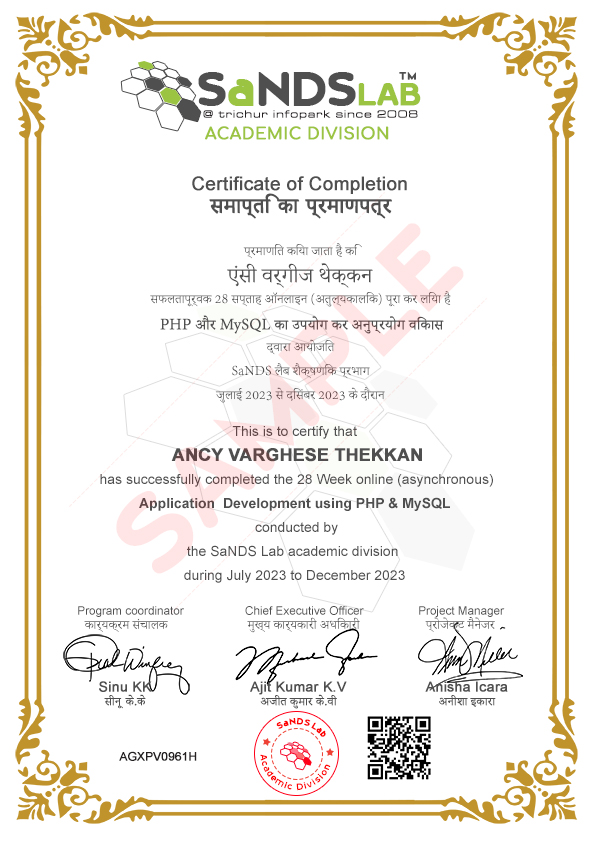
"The content of the certificate may vary depends upon the course completed."

